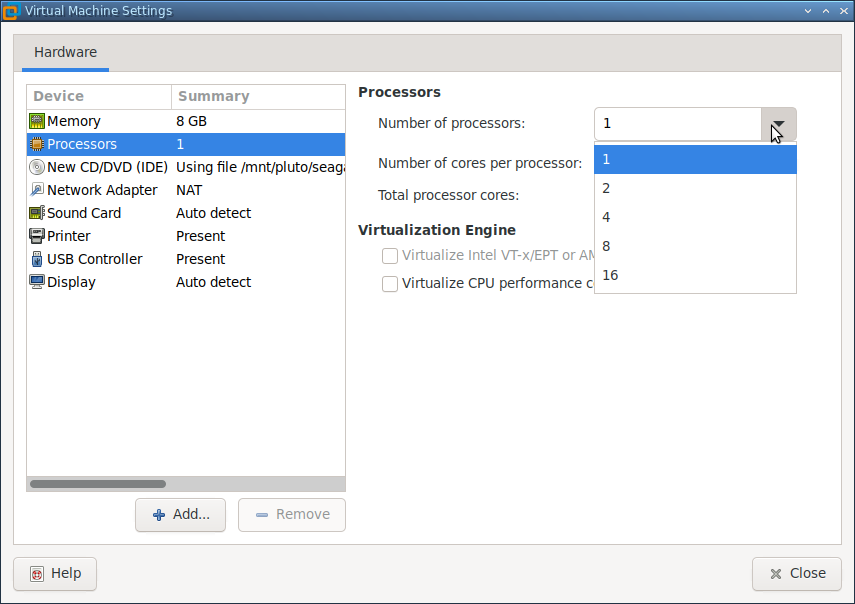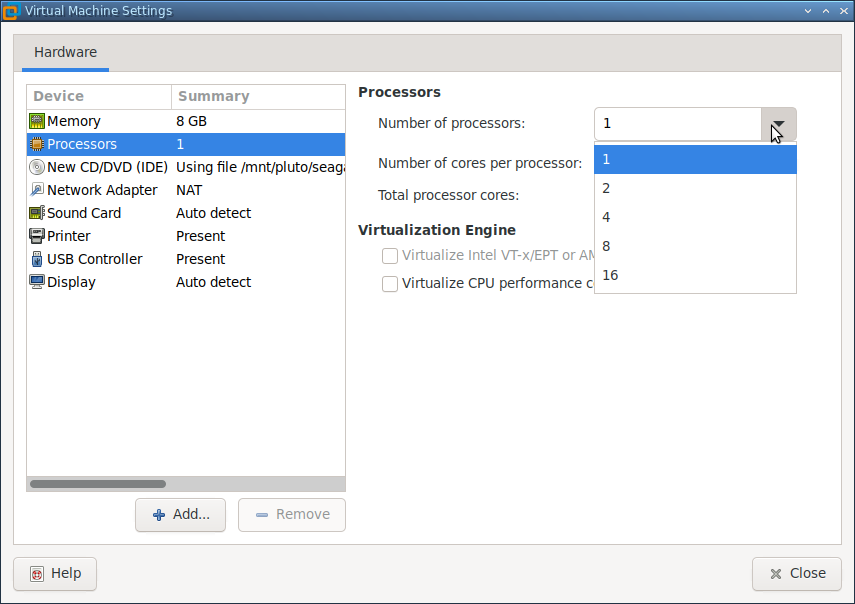On the left side of the "Virtual Machine Settings" window you will see "Processors". Here
we will share some of the CPU power in the "Host" machine with the VMware Virtual Machine.
Do not be concerned that the VMware "Guest" will take away that processor power. That is
not how it works! The VMware Virtual machine will share CPU power with your real computer.
You can do this install just fine with 2 processors. A large computer will have no problem
at all if we select 4 processors. This is where VMware is awesome! You can specify a large
amount of CPU power here if you have it. For this install process we are fine with 2 or 4
processors.
Please know that there are a pile of details inside the VMware world that can distinguish
between a single processor or four processors or even sixteen. One may specify that you
wish there to be four separate processors with four cores each. That is a pile of cores!
Yes it can be done and yes VMware can do that. No problem. For now I suggest that we go
with the strange world where there are four processors. They are single core. Nothing like
that even exists in the real world anymore. Not since the Sun Fire X4600 M2 server have we
seen massive numbers of actual processors inside a single server with multiple cores. Just
go with a trivial 4 processors for now.