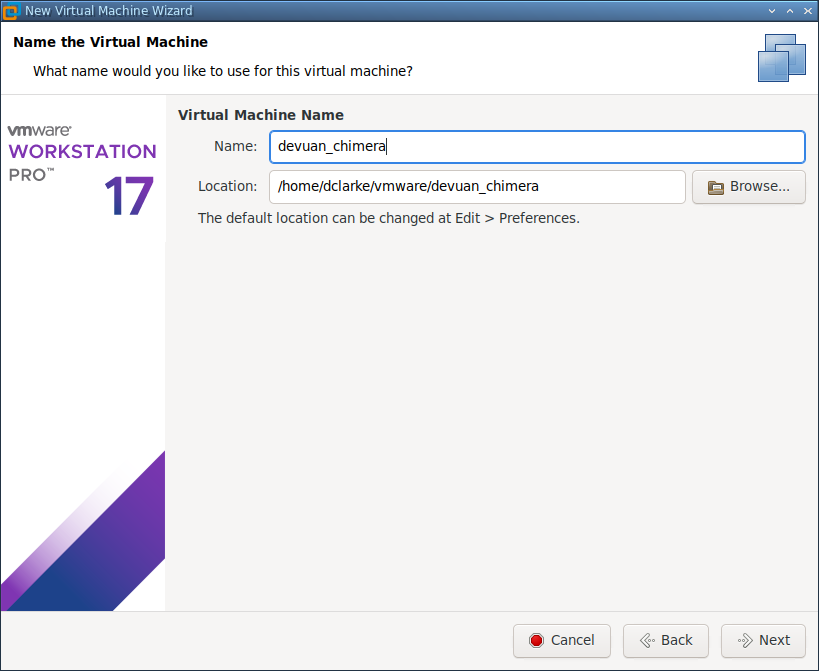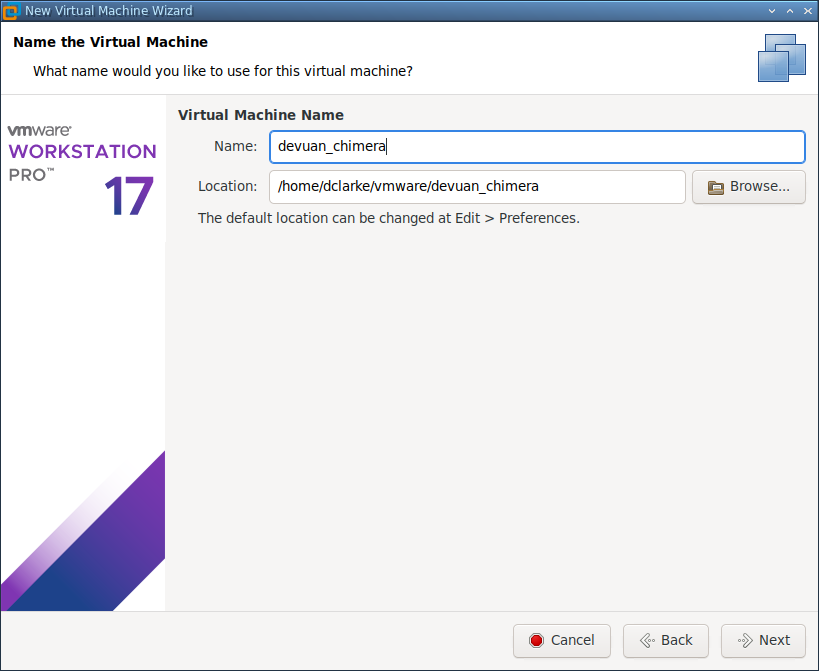Here we can give the new "Guest" virtual machine a name. It seems that computers like to
have a name of some sort. To be fair the computer really does not care at all. We humans
tend to name everything from our car to the kitchen toaster. So make up a nice short name
and please just use lower case letters here! Keep it simple and no more than ten letters.
You will find that you need to type that name over and over again in the future.
Do not be concerned about the "Location" of the virtual machine. The example in the picture
is clearly on a Linux "Host" machine. You may be running Windows 10 and thus you will see
and entirely different "Location". That is called the "PATH" to the virtual machine "Guest"
contents. You may be perfectly fine with whatever default location selected for you.
Do not try to over complicate this step. Keep it simple. A reasonable name with anywhere up
to twenty lowercase letters is fine. Avoid the use of hyphens "-" or other letter things
like exclamation "!" or such. Keep it simple.