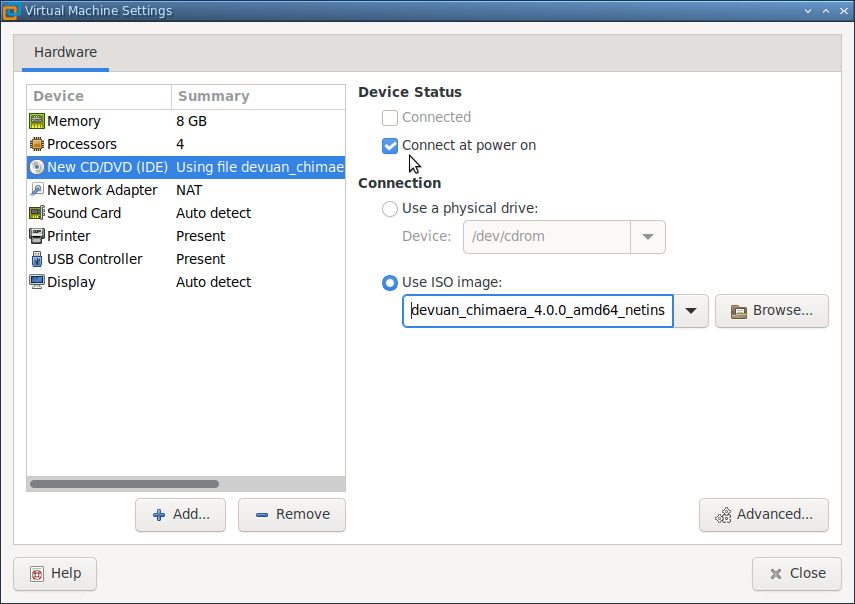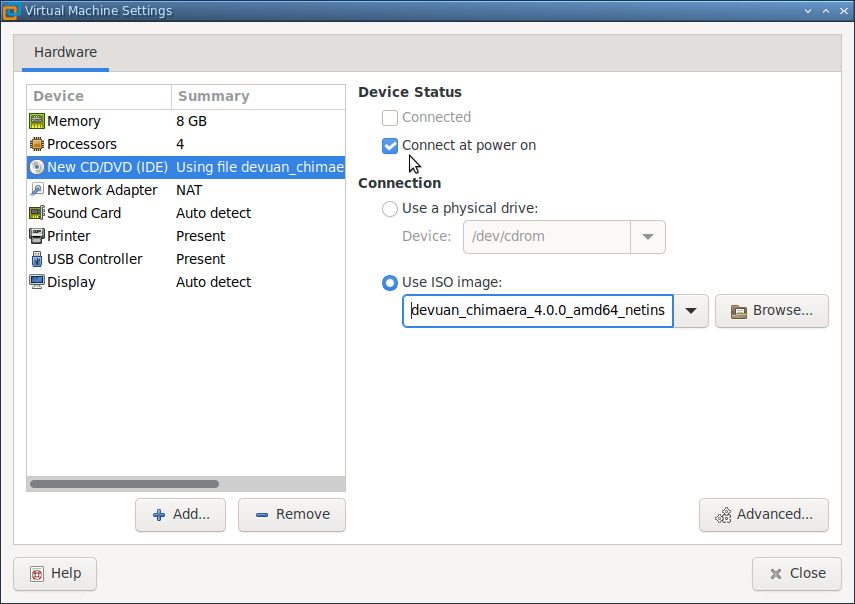At this point we will tell the Virtual Machine that we have a bootable CDROM or DVD device.
Be certain that the option "Connect at power on" has been selected or your Virtual Machine
will not find anything to install!
The option for "Use ISO image:" should already be filled in for you from step 13. If you
want to double check this then you may use the "Browse" button to verify you have the
correct file.