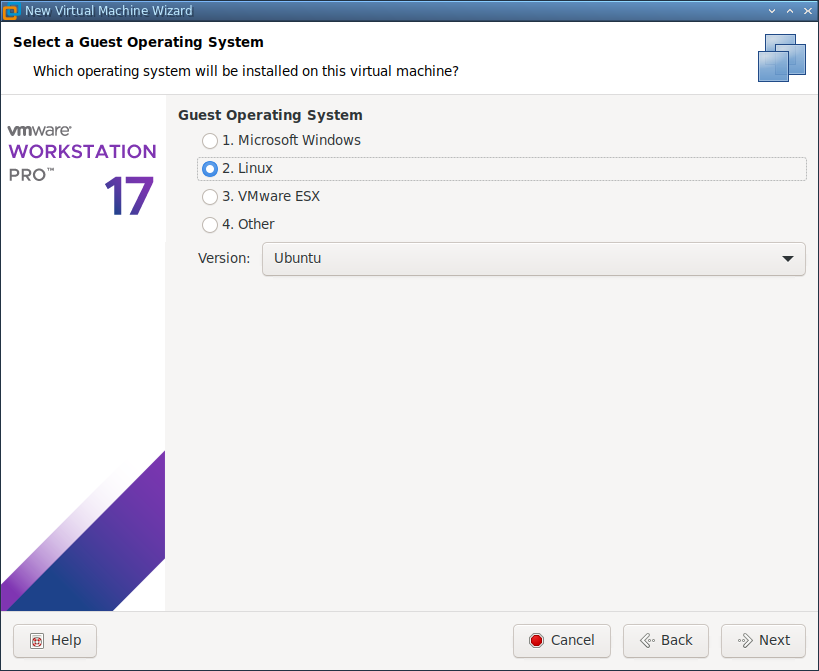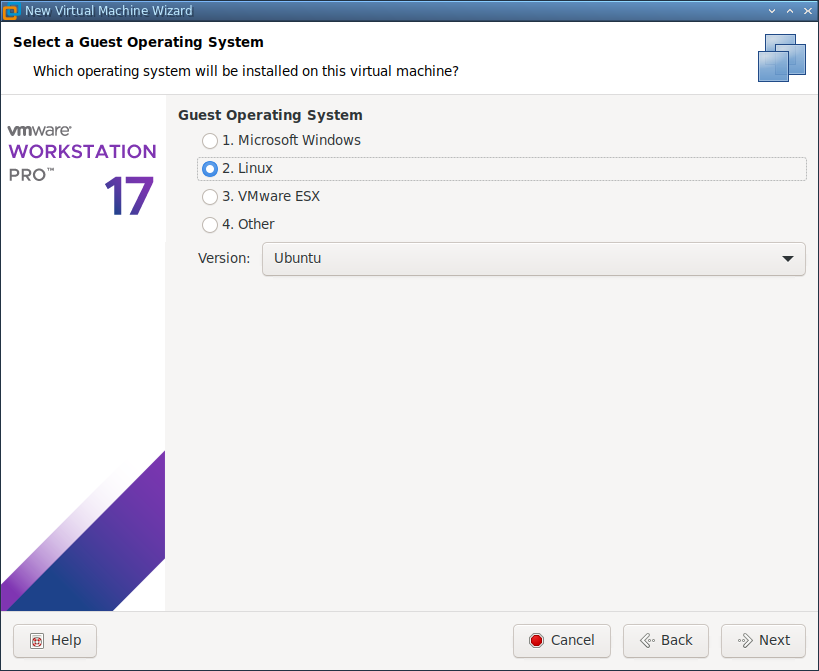Here we need to select the type of "Guest Operating System". We say "Guest" because you will
invite that virtual machine to run within your native "Host" machine operating system. The
VMware Workstation will do all the heavy work for you. All you need to know is that your
machine may be running Windows 10 or Linux ( of some variation ) and that is called the "Host"
which will allow the "Guest" to operate just as if it were a real computer. This is the very
essence of "virtual machine" because we all know that there really is only one real computer
at the moment. The VMware Workstation will allow you to create a "virtual machine" as the
new "Guest" running within your "Host".
We will indicate to VMware that we are to install a variant of the Debian Linux distro. Your
VMware Workstation Wizard may have selected "Ubuntu" for you. Perhaps even Red Hat Enterprise
Linux. Regardless you need to click on the large button to the right side of "Version:".