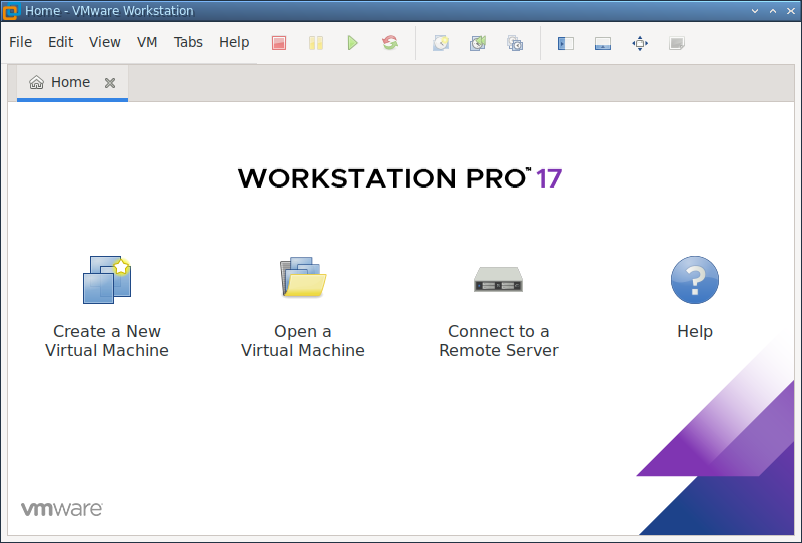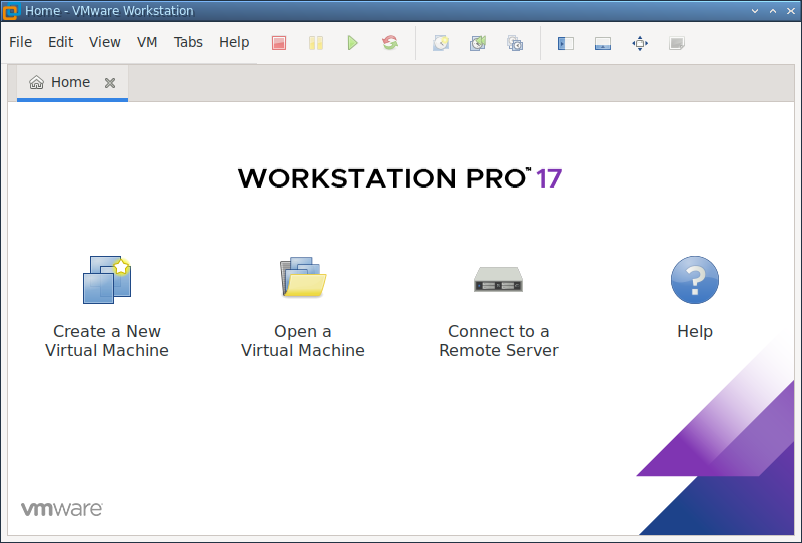* * * D O N O T P A N I C * * *
These steps are all very small and trivial.
A lot of these steps are just "click the next button"
or perhaps click on an option somewhere in VMware.
There are even steps where you do nothing but watch.
However I did capture every little thing you need and
just about anyone that can operate a computer with a
mouse will be able to follow these instructions.
All things in the computer world should be counted from zero upwards. Thus we begin as simple
as possible and look at every small step to get to a working Linux virtual machine in VMware.
We could simply stop when we have a text console however I want to show that you can have a
perfectly fine desktop environment with a very lightweight interface.
Any decent computer running Windows 10 or a Linux distro that supports VMware Workstation
should be fine. However, it would be best if you can allocate 2 processor cores and 4GB
of memory to the virtual machine. Storage requirements would be fine at 32GB of space on
your local hard disk. This also means your local SSD or NVME of course.
Essentially if you have VMware Workstation 17 running then you should be fine.
In the beginning we simply need VMware Workstation 17 running.
Let us now begin at step 1